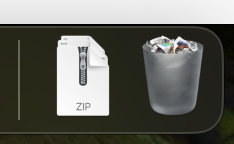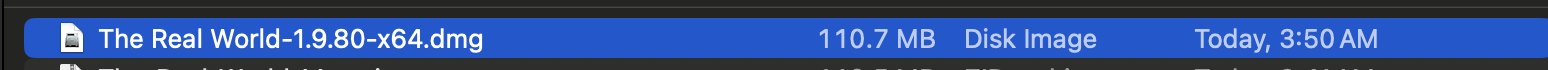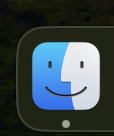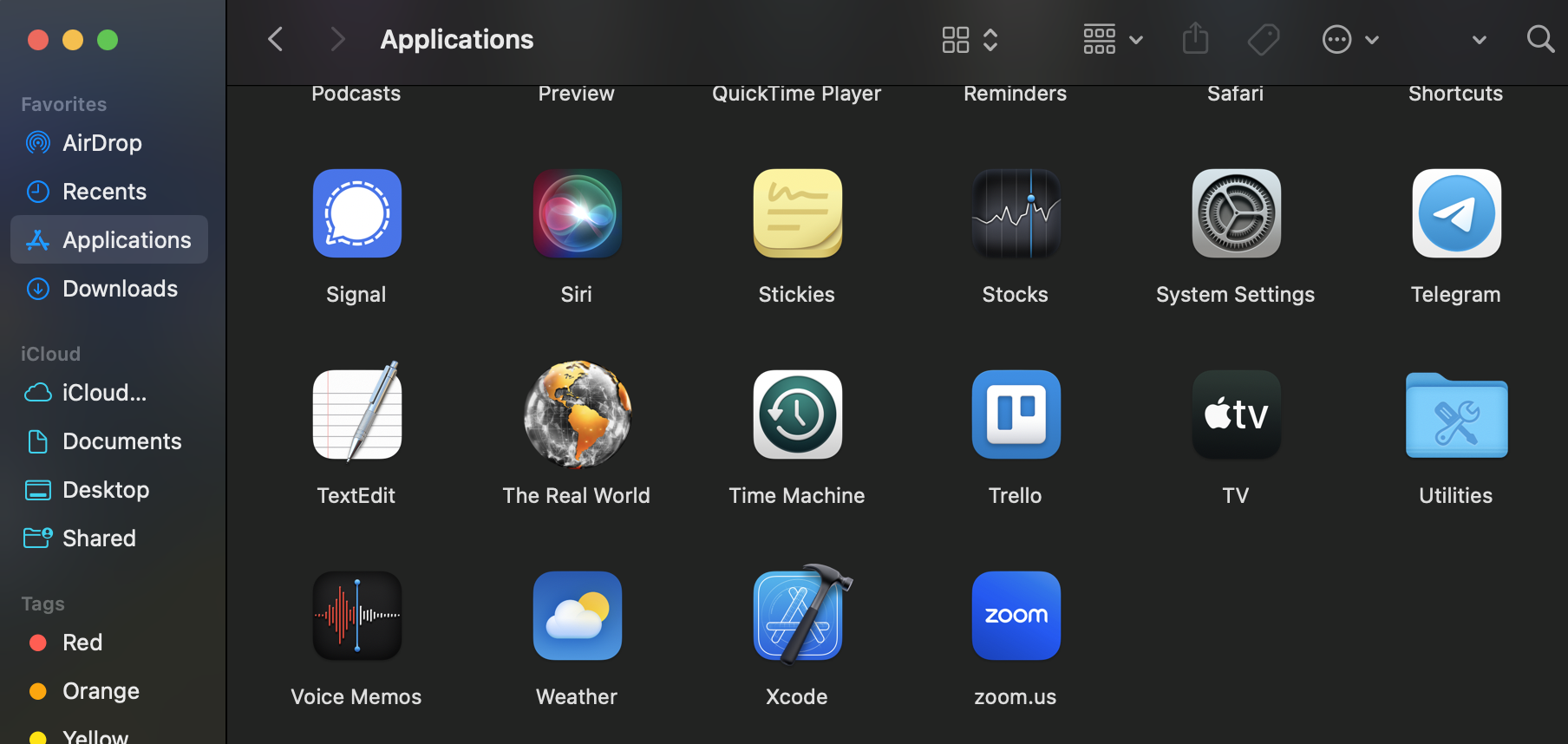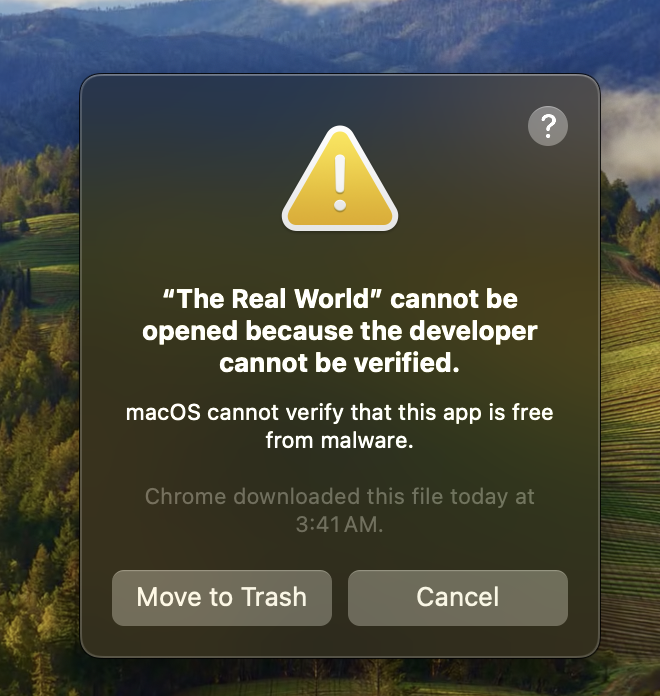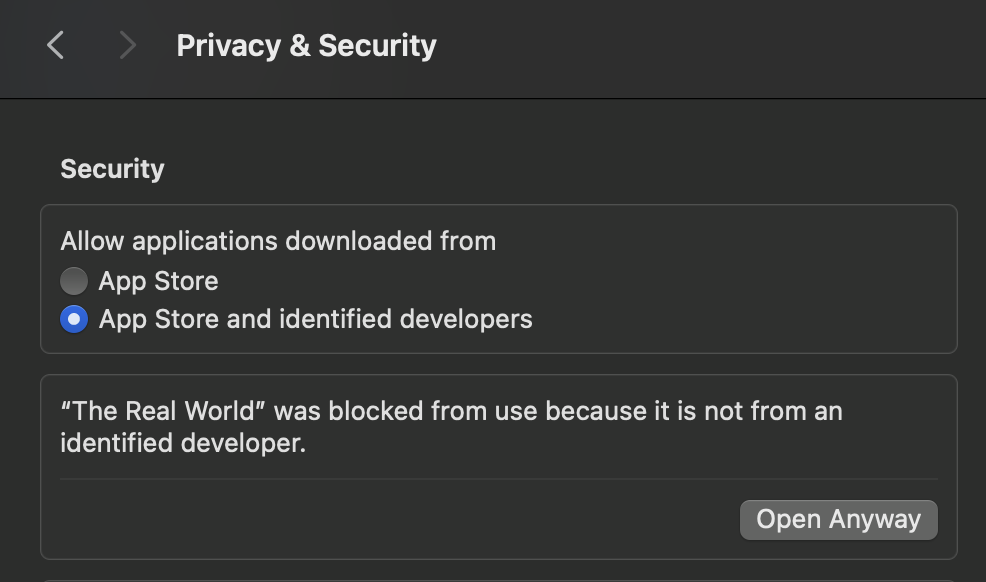- Click Download
- Find Downloads Folder - The folder will be next to the Trash Can
- Open the zip file
- Open the Unzipped File in Downloads
- Drag The Real World Icon to Applications
- Open Finder
- Within Finder Go to Applications and Locate The Real World App
- Drag the App to Homescreen and Open It
- Upon Opening You Will See The Following Message
- Click The Apple menu
- Go to System Settings, then click Privacy & Security in the sidebar. (You may need to scroll down.)
- Scroll Down To Security. You will see the following message about The Real World
- Click Open Anyway
- Click Open Once More
If you still have issues please contact the live chat support below.